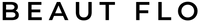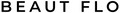Delivery
Once your order is dispatched, we’ll send you an email with tracking details so you can monitor its journey.
Tracked Orders: Use the tracking link in your email or log in to your account to check the status of your delivery.
Missed Delivery: Check for a delivery card—your parcel may have been left in a safe place, with a neighbor, or at a local depot.
Delivery Timelines: Visit our Delivery Information page for estimated delivery times and further details.
If your order appears lost, please reach out to our Customer Service team via the ‘Still need help?’
We sometimes ship items separately to ensure your order isn’t delayed. Here’s what to do:
Check Your Dispatch Email: Your confirmation email lists the items that have been shipped. If the missing item isn’t included, it may arrive in a separate delivery.
Still Missing? If the item was dispatched but hasn’t arrived, please contact our Customer Service team via the ‘Still need help?’ section below, and we’ll be happy to assist you.
You can find all available delivery options on our Delivery Information page.
Delivery timeframes and costs vary based on the shipping option selected. Visit our Delivery Information page for full details.
No worries! If your order doesn’t fit through the letterbox or requires a signature, the courier will leave a calling card with details on where your parcel is and how to collect it.
Returns and Refunds
We want you to love every purchase from Beaut Flo. If something’s not quite right, our returns process is simple and hassle-free.
You have 30 days from the date you receive your item to initiate a return. We accept returns on all eligible products as long as they are in pristine condition—unopened, unused, and with all original seals intact.
If your item arrives damaged, faulty, or incorrect, please get in touch with our Customer Care team via My Account. Be sure to include clear photos or video evidence so we can resolve the issue quickly and efficiently.
Please note that we do not offer exchanges. To swap an item, simply place a new order and return the original for a refund.
This policy is offered in addition to your statutory rights.
For full details, please visit our Returns Policy page.
If you still have questions, our Customer Service team is happy to help—contact them through your account.
We want you to love your purchase! If you’re not completely satisfied, you can return your order.
For a quick and easy return, follow the steps outlined in our Returns Policy page.
Once we receive your return, we’ll process your refund and send you a confirmation email. Refunds typically take 3-5 working days to appear in your account.
Your refund should be processed within 5 working days, and we’ll send you an email once it’s on its way.
If you haven’t received your refund after 10 working days from our confirmation email, please contact our Customer Service team through your account.
Ordering
We’re sorry to hear you’d like to cancel. If there’s anything we can do to help, feel free to reach out to our Customer Service team via the ‘Still need help?’ section below.
If you still wish to cancel:
Select the order you want to cancel—either individual items or the full order.
We’ll email you within an hour to confirm if the cancellation was successful.
If your order is already being processed, cancellation may not be possible. In that case, please refer to our Returns Policy for how to send it back to us.
We’re sorry to hear your order arrived damaged—we take pride in our products and want to make it right.
Please contact our Customer Service team via the ‘Still need help?’ section below.
Keep the item— we may ask for photos to help us improve our packaging and processes.
Once we’ve reviewed the issue, we’ll email you with the next steps.
We’re here to help!
We’re really sorry about that—we strive to provide high-quality products to all our customers.
To help us resolve this quickly, please contact our Customer Service team via the ‘Still need help?’ section below. If possible, have the following details ready:
- Order Number
- Product Name
- Details of the fault
- Photos of the issue (if applicable)
Once we’ve reviewed the issue, we’ll email you with the next steps. We’re here to help!
We’re sorry for the mix-up! Mistakes can happen, but we’re here to make it right.
Please contact our Customer Service team via the ‘Still need help?’ section below and provide the following details:
- Order Number
- Incorrect item received
- Correct item ordered
Once we’ve reviewed the issue, we’ll email you with the next steps. We appreciate your patience!
You can view all your previous orders in your account. Click here to track your order.
Select the order you want to track for more details. If it’s a tracked shipment, you’ll find a link to monitor its progress.
Your dispatch confirmation email also includes the estimated delivery date.
Still need help? Click on ‘Message’ below to contact our Customer Service team.
Once your order is placed, we're unable to make changes. However, you can try to cancel the order and place a new one.
To cancel:
Log in to your account and select the relevant order.
You can choose to cancel individual items or the whole order.
We’ll send you an email within an hour to confirm if the cancellation was successful. Please wait for our confirmation before placing a new order.
All orders must be placed through your online account, but our Customer Service team is happy to assist you with the process.
Reach out to them now via the ‘Still need help?’ section below for support!
You can easily track the status of your order through your account.
Log in to see a list of all your orders.
Select the order you want to track for all the details.
You’ll also receive a dispatch email once your order is on its way.
Don’t worry, we understand that mistakes happen! Here’s what you can do:
- Cancel the Item: Log in to your account, select the item, and choose the cancel option. We’ll send you an email within an hour to confirm if it was successful.
- Return the Item: If you can’t cancel, you can return the item. Check our Returns Policy for more details.
If you need further assistance, feel free to contact our Customer Service team via the ‘Still need help?’ section below.
Sometimes we ship items separately to ensure that delays don’t hold up the rest of your order. The missing item might be in a separate shipment.
Check your dispatch confirmation email to see which items have been sent.
If the missing item isn’t listed, please allow more time for delivery.
If the item has already been shipped and you still haven’t received it, please contact our Customer Service team via the ‘Still need help?’ section below, and we’ll be happy to assist you.
Yes, you can! At checkout, your delivery address will default to any saved addresses, but you can easily choose a different one by clicking ‘Add a new address’.
We strive to keep all products available for our customers, but sometimes, due to unexpected delays, an item may become out of stock after you’ve placed your order.
We’ll always aim to notify you if an item is unavailable, and if there is any delay, we’ll get in touch with you directly.
We’ll send you an email as soon as your order is on its way. You can also track your order and view its progress through your account.
If items are delayed, they may be shipped separately, and we’ll keep you updated.
Yes, you can! Simply click on the ‘My Basket’ icon at the top of the page to view your items.
Use the + button to add more of your favorite items.
Use the - button to reduce the quantity.
To remove an item completely, click the x button.
Placing an order is easy! Just follow these steps:
- Browse our range of products.
- Once you find what you want, click ‘Add to basket’.
- When you're ready, click ‘View Basket’ to proceed to checkout.
- You can check out as a guest or log in to your account. If you don’t have an account, you can easily register during the checkout process.
- If you’re logged in, any saved addresses and payment details will automatically appear for a quicker checkout. If not, you can enter them manually.
- Double-check everything is correct, and you're good to go!
We’ll send you an email as soon as your order is on its way.
My Account
You can place an order with Beaut Flo without needing to register. However, if you'd like to create an account for faster checkout and to track your orders, simply head over to our sign-up page. All you need is a valid email address to get started and enjoy the benefits of shopping with us.
When you register with us, you’ll automatically be signed up to receive our special offers and updates. If you ever want to stop these emails, simply log into your account and select the ‘Email Preferences’ option.
Making changes to your details is simple! Whether you need to update your payment information, password, or address book, just log in to your account. You’ll find a range of options under ‘Account Settings’ at the bottom of the page.
Your safety is our top priority. We are fully compliant with data protection laws and take every measure to keep your personal details secure.
For more information, please visit our Privacy Policy page.
No worries! Simply visit our log-in page and click on ‘Forgotten your password?’. Enter the email address you registered with, and we’ll send you instructions to reset your password.
If you'd like to stop receiving our exclusive offers and promotions, simply log in to your account and go to the ‘Email Preferences’ section to update your settings.
Payment and Discounts
Please note that offers are available for a limited time only and while stocks last. The following brand is always excluded from our advertised offers and promotions, though this list may change from time to time:
- Molton Brown
Occasionally, brands listed above may feature a specific promotion, which will be clearly highlighted on our website or through marketing communications.
We apologize if your favorite brand or product is excluded from a promotion. Not all products within a brand's range may be included, and the items available in offers can vary. Our marketing communications will direct you to the relevant page with details of the brands and products included in the offer.
Only one promotional code can be used per order.
Promotional codes generally do not apply alongside discounted products or free gift promotions.
On rare occasions, an additional “Extra Off” promotional code may be offered alongside other promotions, but the products and brands included may vary.
BEAUTFLO reserves the right to modify the list of brand exclusions during any promotion. To stay informed of the current Terms & Conditions, we recommend checking our Promotions page regularly.
Sale items or discounted items are not eligible for promotions
We provide a range of online payment methods to make your shopping experience as convenient as possible:
- Visa
- Visa Debit
- Mastercard
- Maestro
- American Express
- PayPal
- Apple Pay
- Klarna
- Clearpay
You can choose your preferred payment method at checkout. For your security, we take fraud prevention seriously, and your payment will go through a validation and authorization process with both us and the card issuer to ensure your safety while shopping.
Orders shipped outside of the UK may be subject to import duties, taxes, and VAT.
We recommend contacting your local customs office for specific details, as customs policies and procedures can vary greatly by country.
If your order shows a 'Payment Problem' status, it means there’s an issue with the payment details submitted.
To resolve it, click on the order to view the details and look for an option to fix the issue. Before re-entering your payment information, ensure that the expiry date, billing address, and account funds are correct.
If the issue persists, please reach out to our Customer Service team by using the 'Still need help?' section below.
When you place an order, the payment will appear as pending in your PayPal account until we dispatch your products.
This pending transaction indicates that the payment has been authorized and will be processed once the order is shipped.
To add a new payment card, you'll need to do so during the checkout process. Once your order is placed, your new card details will be saved for future use.
Next time you shop, your saved payment card will make ordering even easier. You can manage your saved payment cards by going to 'Payment Cards' under Account Settings in your account.
Once you've added all your items to your basket, click on 'My Basket' to proceed to checkout. You'll see a box below your list of items that says 'Discount Code: Enter it here.
Simply enter your voucher code into this box and click 'Add' to apply the discount.
If the code doesn’t work, make sure you're not trying to use multiple offers at once and check that none of the items are excluded from promotions.
If you have any issues with the code, feel free to contact our Customer Service team via the 'Still need help?' section (below).
Sorry to hear your voucher code isn’t working. Here are a few things to check:
Ensure you're not trying to use more than one code per order.
Make sure the item you're purchasing isn't excluded from promotions. You can refer to our exclusions list to confirm.
If none of these apply and your code still isn't working, please contact our Customer Service team via the 'Still need help?' section (below).
Website
Please refer to our Terms and Conditions page.
If you're having problems accessing the checkout or any part of our website, please contact our Customer Service team via the 'Still need help?' section (below) so we can assist you and resolve the issue.
You have the right to request information about the personal data we hold about you.
To make this request, simply message us through the 'Still need help?' section (below), and we will assist you with your inquiry.
Feel free to write to us at the office address below, but please note that this is not the address for product returns. If you need to return an item, please contact our Customer Service team, and they will guide you through the process.
Beaut Flo Customer Service Department,
Winnington Business Park
Wolstencroft
CW8 4DL